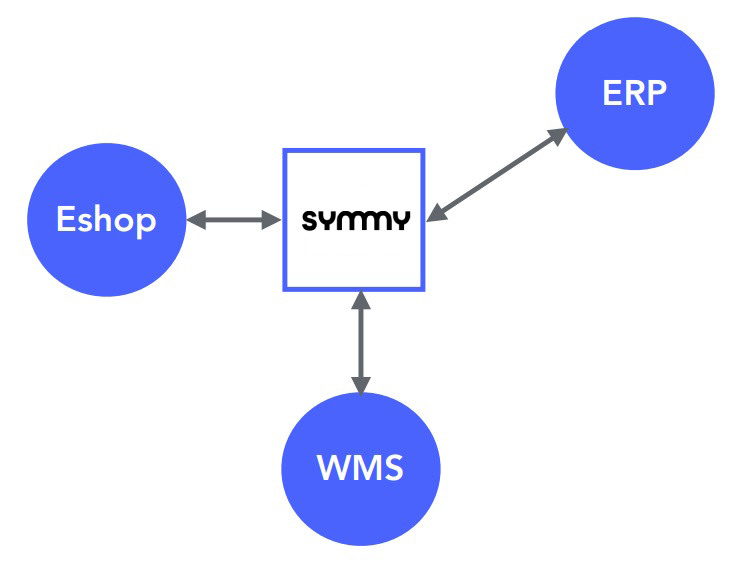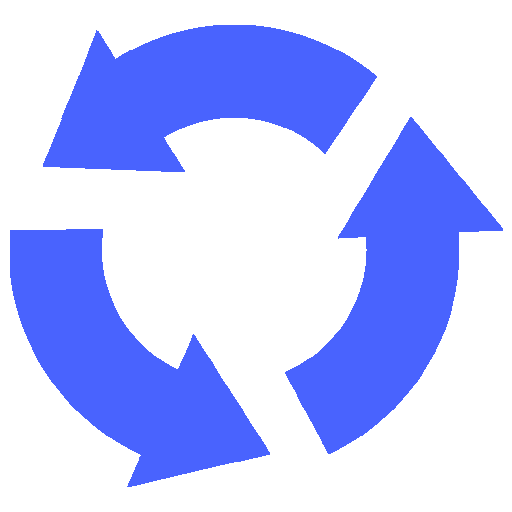ERP information system K2 The K2 Information System is a Czech software system. K2 has a broad standard solution that allows you to minimize the need for special customizations and thus reduce implementation time. It is an open ERP system that allows customers to connect third-party solutions.
The K2 ERP system is supplied with equipment and modifications taking into account the method of application (production / trade / services) so that its functionality and depth meet the requirements of customers who are engaged in various types of business. However, the essence remains the same system with the same data structure and system logic. A specialty can be considered on-line analytical services directly on mobile devices.
The K2 ERP system is supplied with equipment and modifications taking into account the method of application (production / trade / services) so that its functionality and depth meet the requirements of customers who are engaged in various types of business. However, the essence remains the same system with the same data structure and system logic. A specialty can be considered on-line analytical services directly on mobile devices.